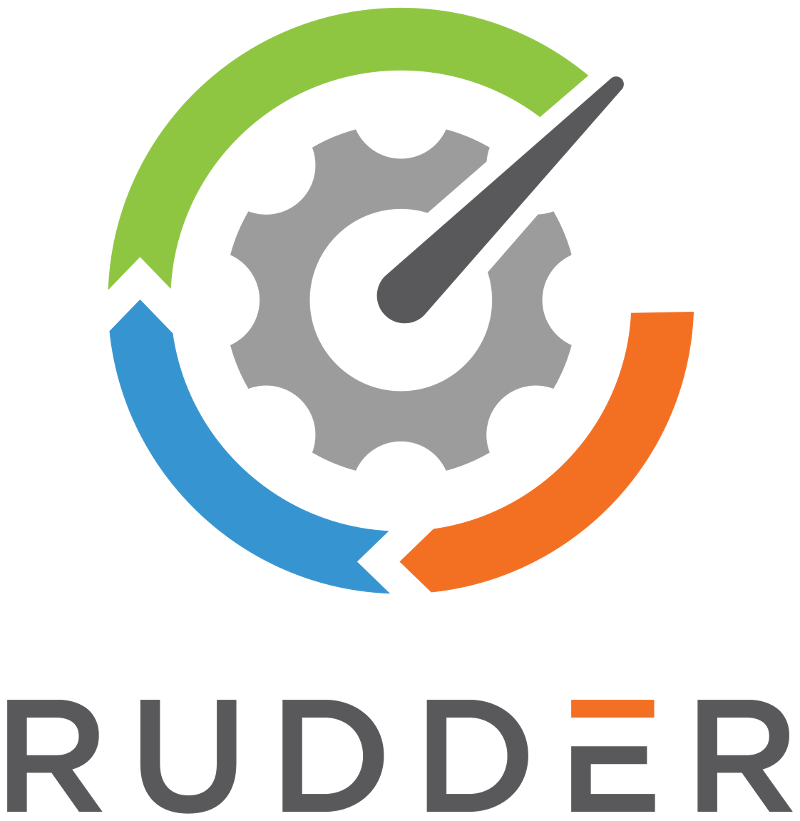Resetting the technique library after an invalid technique was added
If you have committed an invalid technique, then fixed it and committed it again, but the web interface still doesn’t start, you may have to force reload the Technique library.
To do this, delete the attribute techniqueLibraryVersion from the entry "techniqueCategoryId=Active Techniques,ou=Rudder,cn=rudder-configuration" in your Rudder LDAP backend using any LDAP editor.
After re-starting with "service rudder-jetty restart", the web interface should now reload latest techniques.
Customer support service by UserEcho