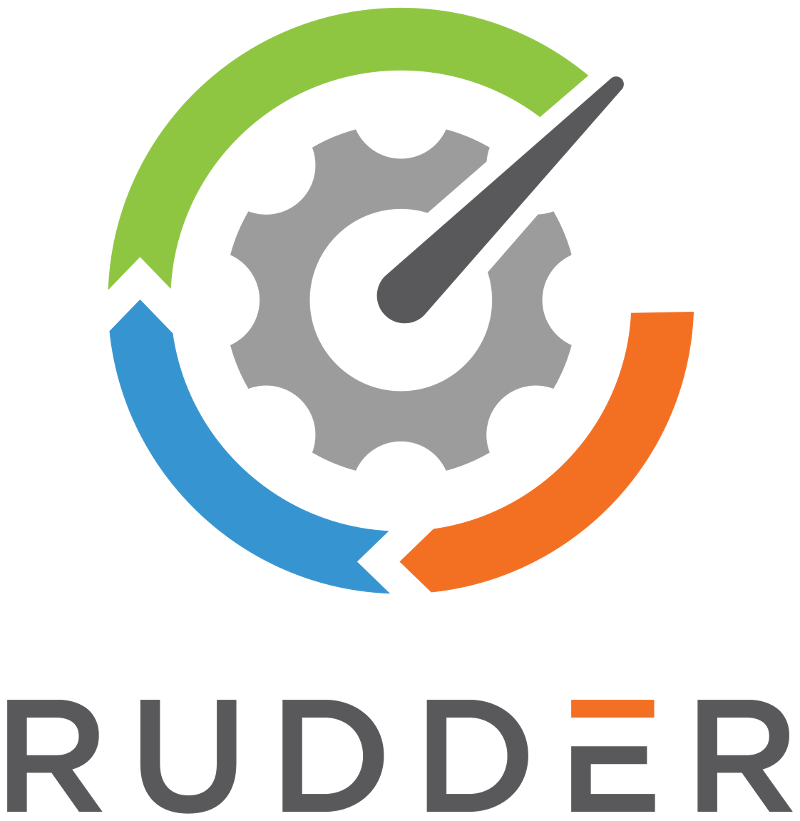How to create a multi-platform technique with the Technique Editor?
You can easily use the Technique Editor to create multi-platform techniques. Generally, it consists of many common methods and a few different ones. We will use conditions to handle those.
Using system conditions
The Technique Editor has two types of conditions:
- Outcome classes, defined by the outcome of a method (looks like package_present_ntpd_repaired)
- System conditions, that allow selecting:
- a specific OS: linux, windows, etc.
- a distribution: debian, redhat, etc.
- an OS version: debian_9, redhat_7, etc.
- the system architecture: x86_64, etc.
The Technique Editor has a specific UI to define OS conditions:
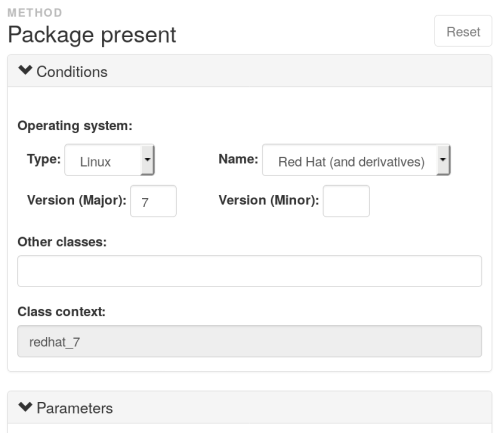
You just have to fill the form up to the desired level, and the condition will be automatically computed. When running such a method on a non RHEL 7 node, it will report as "non-applicable" and considered compliant.
You can use this method to have different methods based on the OS for the same step in a technique, allowing having only one for different target OSes.
Customer support service by UserEcho